This tutorial is by Edith Spigai and has been translated with your permission
SCRIPT:
(Click on the prints to see better)
01. Open a new transparent image with 950x600px
03. Prepare a Linear Gradient
04. Paint the image with this gradient
05. Selections / Select All
06. Copy your tube misted and paste in the selection
07. Select None
09. Adjust / Blur / Radial Blur
10. Effects / Reflection Effects / Rotating Mirror
11. Effects / Edge Effects / Enhance More
13. Selections / Promote Selection to layer
14. Select None
15. Effects / Plugins / Tramages / Gradiente / Spokes Ratio Maker / Default
16. Layers / Duplicate
17. Effects / Distortion Effects / Wave
18. Adjust / Sharpness / Sharpen More
20. Layers / Arrange / Move down
21. Activate the top layer
22. Layers / duplicate
23. Image / Mirror / Mirror Vertical
24. Merge down
25. Layers / Duplicate
26. Effects / Geometric Effects / skew
27. Activate the Promocted Selection layer
28. Drop Shadow: 0 0 80 40 black
29. Activate the top layer
30. Add new layer
32. Paint with the gradient of item 2 or with the solid color
33. Effects / Plugins / Carolaine and Sensibility / CS_LDots / Default
34. Effects / Edge Effects / Enhance
35. Select None
36. Layers / duplicate
37. Image / Mirror / Mirror Horizontal
38. Image / Mirror / Mirror Vertical
39. Merge down - apply 2 times
40. Effects / Plugins / It @ lian Editors Effects / Effetto Fantasma
41. Adjust / Sharpness / Sharpen
44. Adjust / Brightness and Contrast / Brightness / Contrast
45. Open the tube (Deco_edith_1) and Merge down joining the 2 layers
45.1 Copy the tube (Deco_edith_1) and paste it as a new layer
46. Layers / Duplicate
Note: you can colorize according to your colors
47. Position according to model
47.1 Merge Down
47.2 Layers / duplicate
47. 3 Image / Mirror / Mirror Horizontal
47.4 Image / Mirror / Mirror Vertical
47.5. Merge down
48. Copy the tube (deco_edith_2) and paste it as a new layer
49. Position according to the model
50. Select the interior with the Magic Wand
51. Copy your tube misted (or other) and paste it into the selection
52. Adjust / Sharpness / Sharpen
52.1 Select None
53. Copy your main tube and paste it as a new layer
54. Apply a Drop Shadow of your choice
55. Decorate with text, a wordart or brush if you prefer
56. Merge visible
57. Image / Add borders / 3px / # 4f6342
Image / Add borders / 40px / #ffffff
Image / Add borders / 3px / # 4f6342
58. Effects / plugins / AAA Frame / Photo Frame
60. Place your signature
61. Merge All
62. Save: File / Export / Jpeg Optimizer
Thank you for doing my translations






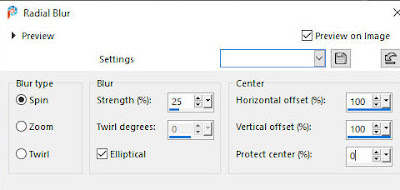














Nenhum comentário:
Postar um comentário
Observação: somente um membro deste blog pode postar um comentário.