Este tutorial é de Eniko e foi traduzido com a sua permissão
(CLIQUE NOS PRINTS PARA VISUALIZAR MELHOR)
01. Abra uma nova imagem transparente com 900x500px
02. Effects / Plugins / Mehdi / Wavy Lab 1.1
Seq. de cores: #030561 - #090ee8 - cor 3 e 4 default
05. Adjust / Sharpness / Sharpen
06. Abra o arquivo alpha (sel.pspimage) e minimize
07. Volte ao seu trabalho
09. Selections / Promote selection to layer
11. Effects / Plugins / Carolaine and Sensibility / CS_Texture
12. Adicione nova layer
13. Effects / 3D Effects / Cutout
14. Merge down
15. Selections / Select All
16. Selections / Float / Selections / Defloat
17. Adicione nova layer
19. Select None
20. Merge down
21. Ative a layer Raster 1
23. Selections / Promote selection to layer
24. Select None
26. Layers / Duplicate
27. Image / Mirror / Mirror Horizontal
28. Merge Down
29. Selections / Select All
30. Selections / Float / Selections / Defloat
31. Effects / Plugins / VanDerLee / Unplugged-X / Transition
32. Select None
33. Ative a Selection Tool / Custom Selection e configure:
34. Adicione uma nova layer
38. Merge down
39. Select None
41. Effects / Plugins / Carolaine and Sensibility / CS_HLines
42. Adjust / Sharpness / Sharpen More
43. Select None
44. Drop Shadow: 0 0 80 35 preto
45. Ative a layer superior
46. Adicione nova layer
47. Pinte com branco
48. Abra a mask (02021)
50. Merge Group
51. Drop Shadow: 1 1 100 1 branco
52. Copie o tube (virág) / Cole como nova layer
54. Adjust / Sharpness / Sharpen More
55. Drop Shadow: 0 0 80 35 preto
56. Ative a layer Raster 1
58. Adjust / Add/Remove Noise / Add Noise
59. Merge All
60. Image / Add borders / 1px / branco
Image / Add borders / 5px / cor #090ee8
Image / Add borders / 1px / branco
61. Copie o tube (irás) / cole como nova layer
63. Effects / Reflection Effects / Rotating Mirror
*0 180 0 reflect
64. Drop Shadow: 1 1 100 1 preto
65. Coloque sua assinatura
66. Merge All
67. Salve: File / Export / Jpeg Optimizer
Obrigada por fazer minhas traduções



















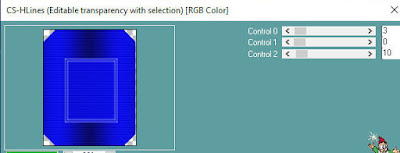





Nenhum comentário:
Postar um comentário
Observação: somente um membro deste blog pode postar um comentário.