This tutorial is by Edith Spigai and was translated with your permission. Original here ****** Material: Deco_Filme_2_Edith filmstrip_5 Masque-175-Azalee 1 tube man (not supplied) 1 tube woman (not supplied) Download here: ****** Plugins: BKG Designer sf10 II Site's Plugins: ****** My e-mail: Submit your versions or let me know if you have problems with the material or tutorial ****** Check out their versions here ****** Open mask on PSP and minimize Remember to save work as it runs Change blend mode, opacity and drop shadow to suit your images Pick Tool replaces Deform tool from older versions of PSP ****** 01. Put color # 000000 in the foreground and color #ffffff in the background 02. Prepare a Radial Gradient 03. Open a new image with 900x600px 04. Fill this image with the gradient 05. Effects / Plugins / Unlimited 2 / BKG Designer sf10 II / Pin Wheel Magic Note: You can change colors in the last three effect settings. 06. Activate the Selection Tool / Set Selection Type tool for circle / Position the cursor in the center of the image and draw a circle as you print 07. Selections / Invert 08. Press Delete on your keyboard 09. Select None 10. Image / Resize: 95% - all layers unchecked 11. Drop Shadow: 0 0 49 50 Black 12. Effects / Photo Effects / Black and White Film / Default (Optional) 13. Select the circle again as in item 06. 14. Selections / Modify / Select selection borders 15. Layers / New Raster Layer 16. Fill selection with gradient 17. Effects / 3D Effects / Inner Bevel 17.1 Merge Down 18. Layers / Duplicate 19. Image / Resize: 80% - all layers unchecked 20. Repeat items 18 and 19 21. Merge Down - Apply 2 Times 22. Drop Shadow: 0 0 49 50 Black 23. Layers / New Raster Layer 24. Layers / Arrange / Move down 25. Fill this layer with the gradient. 26. Adjust / Add / Remove Noise / Add Noise 27. Adjust / Sharpness / Sharpen 28. Effects / Plugins / Unlimited 2 / BKG Designer sf10 II / Quilt 29. Image / Mirror / Vertical Mirror 30. Effects / Plugins / Unlimited 2 / BKG Designer sf10 II / Quilt 31. Layers / New Raster Layer 32. Fill in the color #ffffff 33. Layers / New Mask Layer / From Image / Mask (Masque-175-Azalee) 34. Merge Group 35. Layers / Properties / Blend Mode: Difference 36. Enable the circle layer 37. Activate the Selection Tool / center in the center of the circle and make another smaller circle, see print 38. Open the female tube / Copy and paste into selection 39. Drop shadow: 1 1 50 1 black 40. Repeat Drop Shadow on negative: -1 -1 50 1 black 41. Select None 41.1 Activate top layer 42. Open tube (Deco_Filme_2_Edith) / Copy and paste as new layer 43. Position by model 44. Open other decos / copy and paste as new layer / Position as you wish / Apply Drop Shadow of your choice / Adjust / Sharpness / Sharpen 45. Image / Add borders / 1px / black 46. Image / Add borders / 40px / white 47. Select this 40px border with Magic Wand 48. Fill in the gradient 49. Effects / Plugins / Unlimited 2 / BKG Designer sf10 II / Picasso's Another Word 50. Selections / Invert 51. Drop Shadow: 0/0/49/50 - Apply twice 52. Image / Add borders / 2px / black 53. Finish to your liking 54. Put your signature 55. Merge All 56. Save: File> Export> JPEG Optimizer. Thank you for doing my translations. |
Minhas traduções
- Página inicial
- BEA
- BELINDA GRAPHIC
- C LAURETTE
- CEYLAN
- CICKA DESIGN
- CLOCLO
- COLYBRIX
- CREATIONS VIRGINIA
- CREATIVE ATTITUDE
- DILEK
- EDITH SPIGAI
- ELIZABETH CREATIONS
- EMILIETA
- ENIKO TUTORIALS
- ERINA TUTORIAL
- ESMAKOLE
- EUGENIA CLO
- FRANIE MARGOT
- GRAPHICS BEATRICE
- JOLCSI TUTORIAL
- KAMIL
- KARIN PSP
- KATINKA TUTORIAL
- LADY TESS
- MALACKA
- MARIA JOSÉ
- MARJA'S PSP LESSEN
- MARNY SENSATION
- MISAE
- NAISE M
- NINES
- PINKS PSP TUBES
- POUSHKA GRAPH
- PSP ARENA
- PSP DREAM CATCHER
- PSP MAGNIFIQUE
- PSP MET PLEZIER
- RENY'S TUTORIALS
- RINIE DESIGNS
- SATURNELLA
- SWEETY
- TATI DESIGNS
- TCHOUNETTE TUTORIELS
- VIOLINE GRAPHISM
- VIVIANE PSP DESIGN
- WOMANENCE
- YVONNE'S PSP LESSEN
- TUBES
- MEUS TUTORIAIS
- MINHAS VERSÕES
- GALERIA
- SITE TUTORIAIS
- MEU BANNER
- DICAS PSP
quinta-feira, 29 de agosto de 2019
Edith Spigai - Filmstrip
Assinar:
Postar comentários (Atom)




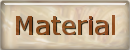





















Nenhum comentário:
Postar um comentário
Observação: somente um membro deste blog pode postar um comentário.