ILONKA
by Cre@nnie
A tradução tem a permissão da autora. Obrigada Annie
Original aqui
PLUGINS - aqui
Mura's meister - Simple - VanDerLee
deco-ilonka
Seleções:ilonka-1/2/3/4/5 - Salvar na pasta de seleções do PSP
Min@4948 woman 10.17 - tube - by Min@ - aqui
Narah-mask-1157 - abrir no PSP - by Narah - aqui
PALETA DE CORES:
*Se você tiver alguma dificuldade na execução desse tutorial, entre em contato comigo: E-mail
*Ao fazer um dos tutoriais do meu blog, eu agradeceria muito se você colocasse um link para o tutorial.
*Envie para mim sua versão e eu terei o maior prazer em colocar na minha galeria
*Antes de você compartilhar este tutorial, leia os termos da autora
*Ajude-me a melhorar a qualidade das minhas traduções e do meu blog: se você encontrar algum erro nos links, nas traduções, no blog, por favor me avise pelo e-mail acima. Grata.
*Ao fazer um dos tutoriais do meu blog, eu agradeceria muito se você colocasse um link para o tutorial.
*Envie para mim sua versão e eu terei o maior prazer em colocar na minha galeria
*Antes de você compartilhar este tutorial, leia os termos da autora
*Ajude-me a melhorar a qualidade das minhas traduções e do meu blog: se você encontrar algum erro nos links, nas traduções, no blog, por favor me avise pelo e-mail acima. Grata.
ROTEIRO:
1. MATERIALS PALETTE:
Foreground: #f9cd4a
Background: #080800
2. Abra uma imagem com 650x500px
3. Preencha com a cor do foreground
4. Select all
5. Abra o arquivo Min@4948woman 10.17
6. Copie e cole na seleção
7. Select none
8. Effects - image effects - seamless tiling - default
9. Adjust - blur - radial blur
10. Select all
11. Selections - modify - contract 50
12. Preencha a seleção com a cor do background
13. Selections - modify - contract: 50
14. Preencha a seleção com a cor do foreground
15. Select none
16. Plugin simple - Left right warp
17. Effects - image effects - seamless tiling - mesma configuração anterior, mas altere direction para horizontal
18. Image - add borders - symmetric desmarcado
19. Plugin VanDerlee - unplugged-X - transition
20. Layers - Duplicate
21. Image - mirror - mirror vertical
22. Blend mode: Difference
23. Merge down
24. Effects - image effects - seamless tiling igual ao anterior
25. Select all.
26. Image - add borders - symmetric desmarcado
27. Effects - image effects - seamless tiling - default
28. Selections - invert
29. Adjust - blur - Gaussian Blur:25
30. Plugin VanDerLee - Unplugged-X - Pixel Distort
31. Selections - invert
32. Drop shadow: 0/0/75/25 - preto
33. Selections - load selection from disk - Selection ilonka-1-cre@nnie
34. Promote selection to layer
35. Select none
36. Plugin VanDerLee - Unplugged-X - Vertical Tile
37. Effects - Geometric Effects - Skew
38. Layers - duplicate
39. Image - mirror - mirror horizontal
40. Merge down
41. Blend Mode: Dodge
42. Ative a bottom layer
43. Selections - load selection from disk - selection ilonka-2-cre@nnie
44. Edit - copy
45. Selections - load selection from disk - selection ilonka-3-cre@nnie
46. Promote selection to layer
47. Effects - texture effects - weave
48. Select none
49. Layers - duplicate
50. Image - mirror - mirror horizontal
51. Merge down
52. Layers - Arrange - bring to top
53. Adicione nova layer
54. Ative a selection toll - custom selection
55. Paste into selection
56. Select none
57. Drop shadow igual ao anterior, mas coloque a cor do foreground
58. Merge visible
59. Effects - image effects - seamless tiling igual ao anterior, mas troque Direction para horizontal
60. Ative a selection tool - custom selection
61. Effects - texture effects - weave igual ao anterior
62. Promote selection to layer
63. Select none
64. Plugin VanDerLee - Unplugged-X - Defocus
65. Plugin Simple - Half Wrap
66. Layers - duplicate
67. Image - mirror - mirror vertical
68. Merge down
69. Drop Shadow: igual ao anterior
70. Blend Mode: Hard Light
71. Prepare um Gradiente Linear
72. Adicione nova layer
73. Pinte com o gradiente
74. Layers - new mask layer - from image - narah-mask-1157
75. Merge group
76. Effects - image effects - offset
77. Layers - duplicate
78. Image - mirror - mirror horizontal
79. Merge down
80. Ajuste a opacidade da layer para 50
81. Effects - edge effects - enhance more
82. Ative a bottom layer
83. Ative a selection tool - custom selection
84. Promote selection to layer
85. Select none
86. Effects - distortion Effects - wave
87. Effects image effects - offset
88. Layers - duplicate
89. Image - mirror - mirror horizontal
90. Merge down
91. Plugin VanDerLee - unplugged-X - defocus
92. Image - add borders - 50 px - cor do foreground
93. Layers - Duplicate
94. Plugin Mura's meister - Perspective Tiling
95. Merge down
96. Selections - Load selection from disk - selection ilonka-4-cre@nnie
97. Plugin VanDerLee - Unplugged-X - Pixel distort igual ao anterior
98. Image - rotate right
99. Plugin VanDerLee - Unplugged-X - Pixel distort - igual ao anterior
100. Image - Rotate Left
101. Selections - invert
102. Drop shadow igual ao anterior - cor: preto
103. Select none
104. Abra o arquivo deco-ilonka
105. Copie e cole como nova layer
106. Effects - image effects - offset:
107. Abra o arquivo Min@4948 woman 10.17
108. Copie e cole como nova layer
109. Image - Resize 65% - all layers desmarcado
110. Drop shadow igual ao anterior
111. Adicione uma nova layer e coloque sua assinatura
112. Image - add borders - 1px - cor do background
113. image - Resize width: 800px - all layers marcado
114. Salve: File - Export - JPEG Optmizer.
Espero que tenham gostado.
Obrigada por fazerem minhas traduções.
Obrigada por fazerem minhas traduções.
Outros modelos:
Obrigada MiriamF


























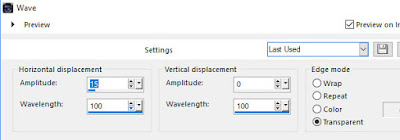








Nenhum comentário:
Postar um comentário
Observação: somente um membro deste blog pode postar um comentário.