| Este tutorial é de Alyciane. Original aqui Obrigada Alyciane |
| Clique na imagem |
| Tube: Luz Cristina |
| Plugins: Xero: Artgrain, Abstractor,Alienmist,Artifax,Artwork, Bad Dream, Caravaggio, Clarity, Cubism Graphic Plus/ Cross shadow |
| Clique para ver suas versões |
ROTEIRO:
(clique nos prints para visualizar melhor)
01. Abra o arquivo alpha *Xero* / Duplique(Shift+D) / feche o original
02. Select All
03. Copie *Image 1* e cole na seleção
04. Select None
05. Effects / Image Effects / Seamless tiling / Default
06. Adjust / Blur / Gaussian Blur: 50
07. Effects / Plugins / Xero / Artgrain
08. Effects / Plugins / Graphic Plus / Cross shadow
09. Copie o tube *Deco* / cole como nova layer
10. Adjust / sharpness / Sharpen
11. Adicione uma nova layer
12. Preencha com a cor #37225E
13. Layers / New Mask Layer / From Image / Mask *Mask rond aly*
14. Merge Group
14.1 Adjust / Sharpness / Sharpen
15. Drop shadow: 1 1 100 1 - preto
16. Ative a layer Raster 2
17. Selections / Load selection from Alpha Channel / Selection #1
18. Copie *Image 2* / cole na seleção
19. Effects / Plugins / Xero / Abstractor
20. Select None
21. Selections / Load selection from Alpha Channel / Selection #2
22. Copie *Image 2* / cole na seleção
23. Effects / Plugins / Xero / Alienmist
24. Select None
25 Selections / Load selection from Alpha Channel / Selection #3
26 Copie *Image 2* / cole na seleção
27 Effects / Plugins / Xero / Artgrain
28. Select None
29 Selections / Load selection from Alpha Channel / Selection #4
30 Copie *Image 2* / cole na seleção
31 Effects / Plugins / Xero / Artgrain
32 Select None
33 Selections / Load selection from Alpha Channel / Selection #5
34 Copie *Image 2* / cole na seleção
35 Effects / Plugins / Xero / Artfax
36 Select None
37 Selections / Load selection from Alpha Channel / Selection #6
38 Copie *Image 2* / cole na seleção
39 Effects / Plugins / Xero / Artwork
40 Select None
41 Selections / Load selection from Alpha Channel / Selection #7
42 Copie *Image 2* / cole na seleção
43 Effects / Plugins / Xero / Artwork
44 Select None
45 Selections / Load selection from Alpha Channel / Selection #8
46 Copie *Image 2* / cole na seleção
47 Effects / Plugins / Xero / Bad Dream
48 Select None
49 Selections / Load selection from Alpha Channel / Selection #9
50 Copie *Image 2* / cole na seleção
51 Effects / Plugins / Xero / Caravaggio
52 Select None
53 Selections / Load selection from Alpha Channel / Selection #10
54 Copie *Image 2* / cole na seleção
55 Effects / Plugins / Xero / Clarity
56 Select None
57 Selections / Load selection from Alpha Channel / Selection #11
58 Copie *Image 2* / cole na seleção
59 Effects / Plugins / Xero / Cubism
60 Select None
61 Selections / Load selection from Alpha Channel / Selection #12
62 Copie *Image 2* / cole na seleção
63 Effects / Plugins / Xero / Cubism
64 Select None
65. Adicione uma nova layer
66. Selections / Load selection from Alpha channel / Selections #13
67. Copie *carnaval8-luzcristina* / cole na seleção
68. Select None
69. Copie e cole como nova layer os outros tubes decoração, fornecidos no material ou use os seus
70. Posicione-os como desejar
71. Assine
72. Merge all
73. Salve como JPEG
Obrigada por fazer minhas traduções.
Por favor, coloque um link para a minha tradução.
Envie sua versão para mim, vou adorar colocar no meu blog.
Para melhorar a qualidade de minhas traduções, por favor, me avise se encontrar alguma dificuldade na tradução.
























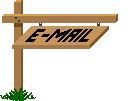
Спасибо за красивый урок!
ResponderExcluirСпасибо Рад, что тебе понравилось. Хорошие выходные.
ExcluirEste comentário foi removido pelo autor.
ResponderExcluir