Este tutorial é de Womanence e foi traduzido com a sua permissão
Tutorial: You + Me - Original AQUI
Créditos: Womanence Material - AQUI
Plugins:
Unlimited 2
Background Designers sf 10 IV / @BlueBerry Pie
Simple / 4 Way Average
VanDerLee / UnPlugged-X
DSB Flux / Linear Transmission
Mura's meister / perspective Tiling
Mura's meister / Pole Transform
Tutorial: You + Me / Womanence |
ROTEIRO:
(clique nos prints para visualizar melhor)
02. Prepare um gradiente Linear:
03. abra uma nova imagem transparente com 1024x550px
04. pinte a imagem com o gradiente
06. layers / duplicate
07. image / resize: 82% - all layers desmarcado
08. image / mirror
09. merge visible
12. layers / duplicate
13. image / resize: 82% - all layers desmarcado
14. effects / plugins / VanDerLee / Unplugged_X / Defocus
16. merge visible
17. layers / duplicate
18. effects / plugins / dsb flux / linear transmission
19. effects / plugins / dsb flux / linear transmission
20. effects / plugins / mura's meister / perspective tiling
21. effects / plugins / mura's meister / perspective tiling/clique em "reset" e configure conforme o print
23. permaneça na layer - copy of merged shadow 1
25. layers / duplicate (layer da sombra)
26. effects / plugins / mura's meister / pole transform
28. merge visible
30. adjust / sharpness / sharpen more
31. ative a selection tool / custom selection e configure conforme o print
32. effects / plugins / vanderlee / unplugged-x / defocus
33. selections / promote selection to layer
34. select none
35. layers / duplicate
36. image / mirror / mirror horizontal
37. merge visible
39. copie o tube (elem-you+me-mdw) e cole como nova layer
41. copie o tube (couple-you+me-mdw) e cole como nova layer
43. selections / select all
44. image / add borders / 2px / #ffffff
45. selections / invert
46. Abra a textura (Texture Or) e minimize, na paleta materials, selecione a opção pattern, localize a textura
(Texture or) e configure conforme o print
47. pinte a seleção com essa pattern (dê bastante zoom na imagem para facilitar a aplicação)
48. select none
49. selections / select all
50. image / add borders / 2px / #ffffff
51. select none
52. selections / select all
53. image / add borders / 2px / #ffffff
54. selections / invert
56. select none
57. image / resize: 980px - all layers marcado
58. adjust / sharpness / sharpen
59. coloque sua assinatura
60. merge all
61. salve: file / export / jpeg optimizer
Obrigada por fazer minhas traduções
















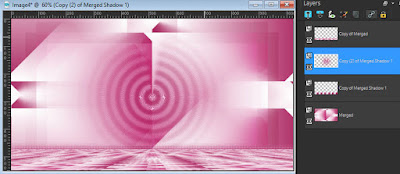








Nenhum comentário:
Postar um comentário
Observação: somente um membro deste blog pode postar um comentário.