Sexy Lady
| Este tutorial é de Jolcsi Original Aqui Obrigada Jolcsi |
| MATERIAL |
| Plugins:
Mehdi / Wavy lab 1.1
Mehdi / Sorting Tiles
AP [Lines] / Lines SilverLining
Simple / Pizza Slice Mirror
Eye Candy 5: impact / Glass
Unlimited 2
Scribe / 4 away mirror
Plugins do Blog: Aqui
|
| Envie sua versão para o meu |
| Clique Aqui para ver suas versões |
| Antes de começar: Tabela de cores: Foreground: cor 1 / background: cor 2 ========================================== ROTEIRO: Etapa 1 01. Abra o arquivo (Selections From Alpha Channel) / Duplique (Shift+D) / Feche o original 02. Effects / Plugins / Mehdi / Wavy Lab 1.1 Sequência de cores: 2 - 1 - 3 - X(X=cor fornecida pelo plugin) 03. Adjust / Blur / Gaussian Blur: 30 Etapa 2 04. Effects / Plugins / Mehdi / Sorting Tiles 05. Adjust / Sharpness / Sharpen Etapa 3 06. Effects / Plugins / Simple / Pizza Slice Mirror 07. Effects / Reflection Effects / Rotating Mirror Etapa 4 08. Selections / Load selection from alpha channel / Selection #1 09. Selections / Promote Selection to layer Etapa 5 10. Effects / Texture Effects / Weave / Cores 1 e 2 11. Select None 12. Drop Shadow: 21/0/60/6/ - cor 3 13. Layers / Duplicate 14. Image / Flip Etapa 6 15. Effects / Plugins / AP [Lines] - Lines SilverLining 16. Ative a layer Promoted Selection 17. Drop Shadow: 0/0/70/22 - cor 4 18. Ative a layer acima 19. Merge Down 20. Effects / Reflection Effects / Rotating Mirror 21. Layers / Duplicate Etapa 7 22. Effects / Image Effects / Seamless Tiling 23. Layers / Duplicate 24. Image / Flip 25. Merge down 26. Ative a layer Promoted Selection 27. Layers / Arrange / Bring to top 28. Effects / Image Effects / Seamless Tiling / Default Etapa 8 29. Selections / Load selection from alpha channel / Selection 2 30. Layers / New Raster layer 31. Preencha com a cor 3 32. Effects / Plugins / AP [Lines] / Lines SilverLining - mesma configuração anterior Etapa 9 33. Ative a Flood Fill Tool (baldinho) e configure como no print 34. Selections / Modify / Contract:15 35. Preencha com a cor 2 36. Selections / Modify / Contract: 15 37. Preencha com a cor 3 Etapa 10 38. Layers / New raster Layer 39. Selections / Modify / Contract: 15 40. Preencha com a cor 2 41. Selections / Modify / Contract: 5 42. Preencha com a cor 3 43. Selections / modify / Contract: 5 44. Preencha com a cor 2 45. Eye Candy 5: Impact / Glass 46. Select All / Selections / Float / Selections / Defloat 47. Drop Shadow igual ao anterior 48. Select None 49. Ative a layer raster 1 Etapa 11 50. Selections / Load selection from alpha channel / Selection 3 51. Selections / Promote selection to layer 52. Effects / plugins / AP [Lines] / Lines SilverLining - mesma configuração anterior 53. Select None 54. Drop Shadow igual ao anterior 55. Effects / Reflection Effects / Rotating Mirror igual ao anterior 56. Ative a layer Raster 3 Etapa 12 57. Selections / Load selection from Alpha channel / Selection 4 58. Layers / new Raster Layer 59. Selections / Modify / Select Selection Borders 60. Preencha a seleção com a cor 2 61. Select None Etapa 13 62. Abra, Copie e cole como nova layer, o tube (dísz) 63. Caso use outras cores, colorize: Adjust / hue and Saturation / Colorize Etapa 14 64. Image / Add borders / 2px / cor 3 65. image / add Borders / 5px / cor 2 66. Image / Add borders / 1px / cor 3 67. image / Add Borders / 1px / cor 2 68. Select All 69. Image / Add Borders / 45px / cor 3 70. Selections / Invert 71. Effects / Plugins / Unlimited 2 / Scribe / 4 way mirror 72. Adjust / Blur / Gaussian Blur: 30 73. Adjust / Sharpness / Sharpen 74. Selections / Invert 75. Drop Shadow: 0/0/55/35 - preto 76. Select None Etapa 16 77. Abra, Copie e Cole como nova layer, o tube (jolcsi452) 78. Posicione como desejar 79. Aplique um Drop shadow de sua preferência Etapa 17 80. Abra, Copie e Cole como nova layer, o tube (Text) 81. Posicione como desejar 82. Image / Add borders / 1px / cor 2 83. Coloque sua assinatura em uma nova layer 84. Merge all (Flatten) 85. Salve como JPEG Obrigada por fazer minhas traduções Outra versão com tube: LB Tubes: |



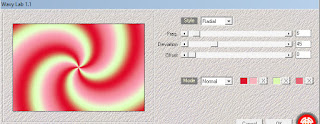

















Nenhum comentário:
Postar um comentário
Observação: somente um membro deste blog pode postar um comentário.